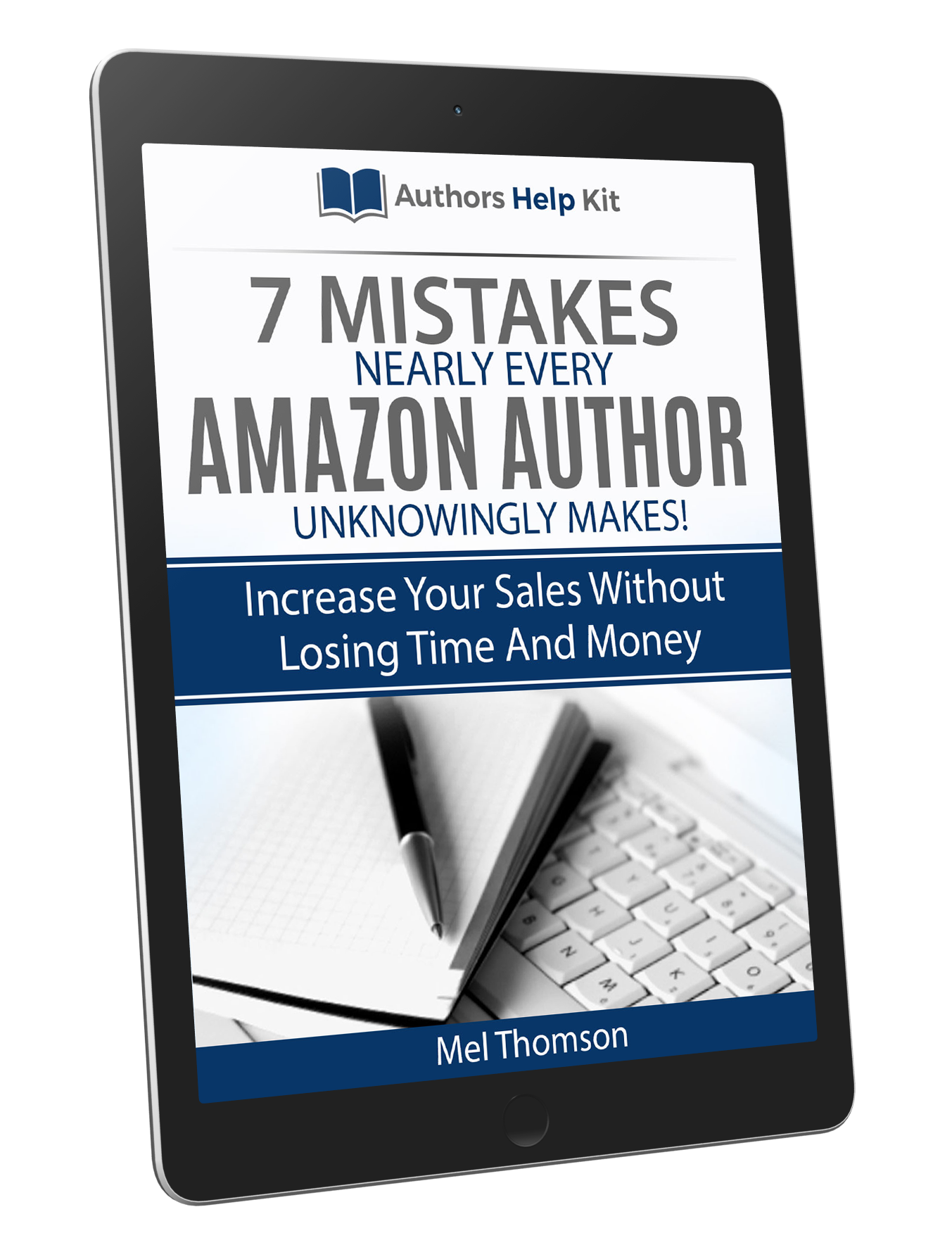This is another reason why the category selection needs to be on point, the Also Brought's are an aggregate of the book purchases by a group of like minded shoppers.
This is where the Amazon algorithm takes over and uses all the customer data and starts to put the pieces of the puzzle together.
Amazon is assessing your target market, so getting your family to start buying your book can also confuse you market and start showing your book to the wrong people.
The Also boughts also get recommended in Amazon's marketing emails.
One of the best ways to jazz up the algorithm is to do a Amazon Ads and send hundreds of your target readers to purchase or just download your book. You need to assess the other books in your niche and be able to target those areas, authors and titles. this will ensure readers of your genre are seeing you book alongside other similar title and makes the sales process a lot easier.
Running Amazon Ads can be time consuming but well worth it, if you would like a free strategy session with myself i can talk you through the process.