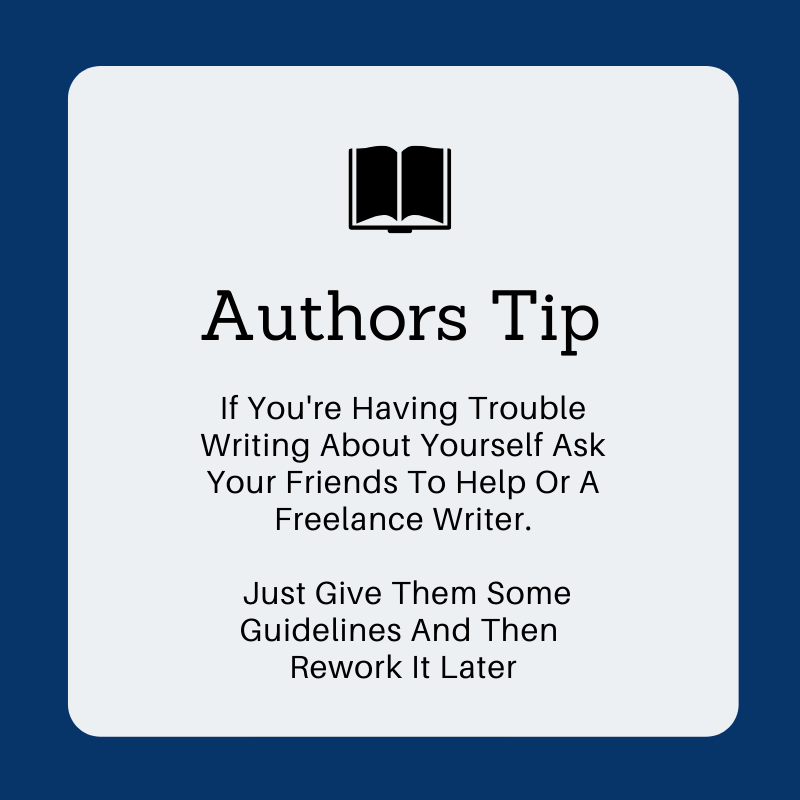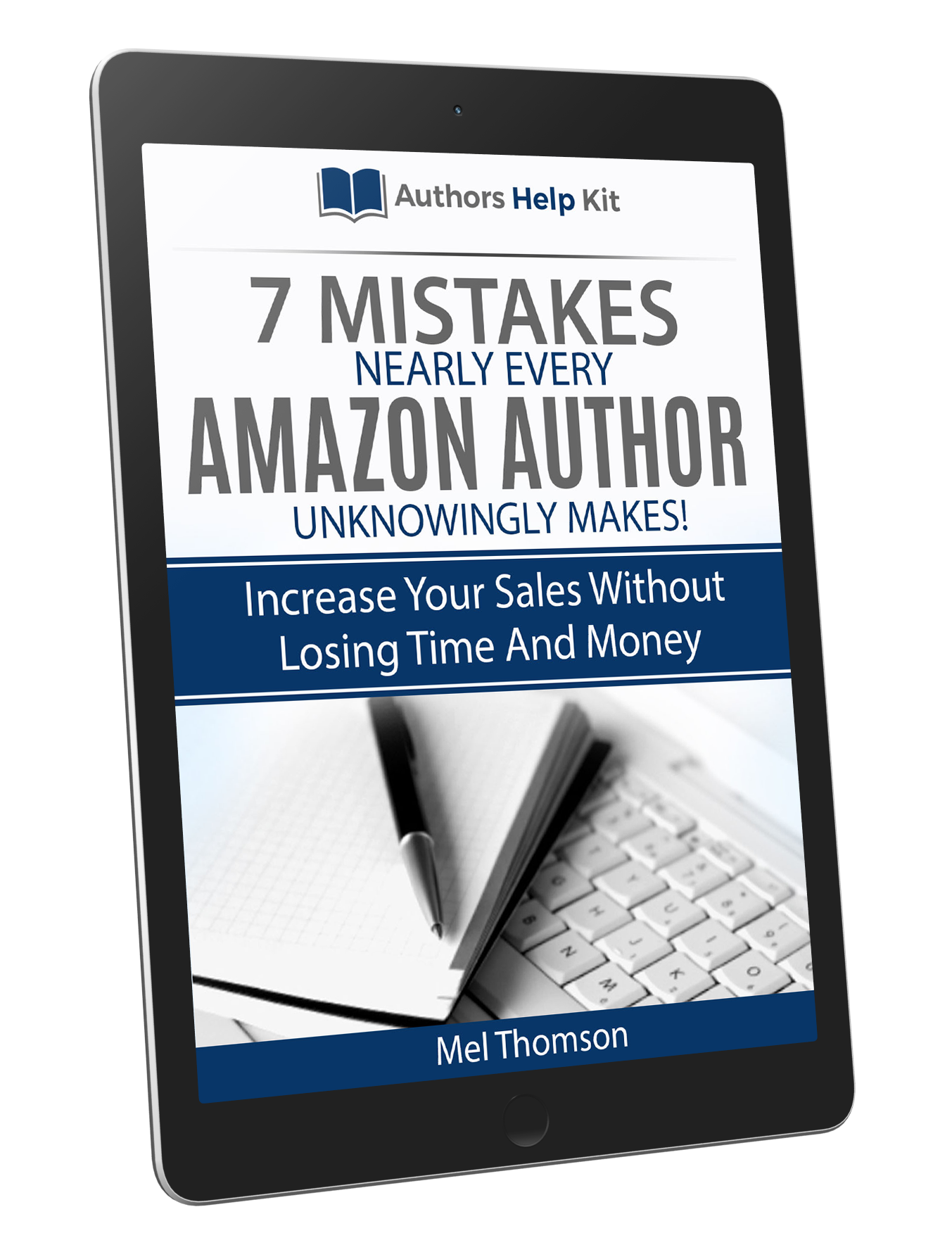11 Must-Haves: Every Amazon Author Central Page
& Author Bio Needs!
Ok you have now published your book on Amazon Kindle Direct Publishing otherwise known as Amazon KDP, how do you take full advantage of what the Amazon Platform can do for you!
To know more keep reading this POST, we'll includes lots of:
-
Essential elements not to be missed
-
Real life examples
-
Advanced strategies &
-
Lots more
Must-Haves We Will Be Covering
Why An Amazon Author Central Page?
The Amazon Author central pages Is a great free book promotion strategy these pages can be some of the highest-traffic Author-related pages on the Web. Having the right Author set up will enhance and improve your Author Brand.
The Amazon Author Central page is essential for building reader trust, authority and reader connection. Connection with your readers is essential, this has a direct compounding effect which leads directly to increased book sales, more royalties and ultimately sharing your message with the world.
Here are a few good reasons why you should set up a KILLER Amazon Author Central Page:
After being involved with Amazon and Kindle promotions one of the biggest mistakes I see is the lack of integrity, professionalism and time that goes into creating an exceptional Author Central Page and Bio.
It generally seems like a second thought to most Authors, i want to make sure that you don’t make this mistake too.
The main goal of the Amazon Author Central Page and Bio section is to showcase your talents and everything that you do, what you are involved, it's called Author Central for a reason. This includes: photos, all of your books, videos, updates, blog, events and website information.
"showcase your talents and everything you do"
So you can also think of the Amazon Author Central page as another Author website, and if you don't have a website this is a crucial digital landscape for you to share your details and have a digital presence.
It’s the perfect place to create that connection with your readers and turn them into a fan.
Consider the impact on how you can best serve your message to the world and to the readers, If you had an extraordinary and rememberable Author page that showcases your uniqueness and authority, that will cement you as an Author.
"As a Writer you have a message to convey, you are an influence to the world"
Mel Thomson
I believe as a Writer you have a message to convey, you are an influence to the world.
First things first if you haven't already created your Author Central Amazon Account
here is a link to get you started, then click on the Join Now just like the image above.
Okay let’s get into the Must-Haves every Amazon Author needs, we will break them down step by step so you can have the best possible Amazon Central Author page.
8
MUST HAVE #1
The sad thing is a lot of Authors do not take the time to fill this out, my advice is to create your Bio inside a Google document so you can spend some time crafting and really get the information short, punchy and unique. Spend the time over a few days and really get into creating an Awesome Bio that readers will take notice of.
Having a well-designed and thought out Amazon Author Bio also helps prove your legitimacy, authority and credibility as an Author. It shows you are a serious Author with a message to share. If you get this right it can definitely help you sell more books and increase book royalties.
So what do we include in your Bio
An impactful first line is a great start, I think Simon Sinek does it best with his first line.
"call to actions let readers know what to do next"
Always include a call-to-action (CTA) because once the readers have taken notice of you they want to continue creating a relationship with you. The Call-To-Action will let them know what to do next, remember be strategic with your CTA.
If you would like to build an email list, send them to an opt-in page. If you want to grow your Instagram account link to your username.
Remember always update your Bio regularly. Your Bio is like a tree always changing with the seasons, so nurture your Author bio and avoid any time sensitive information, information needs to be long standing and relevant for next week to next year, thats why updating is so important.
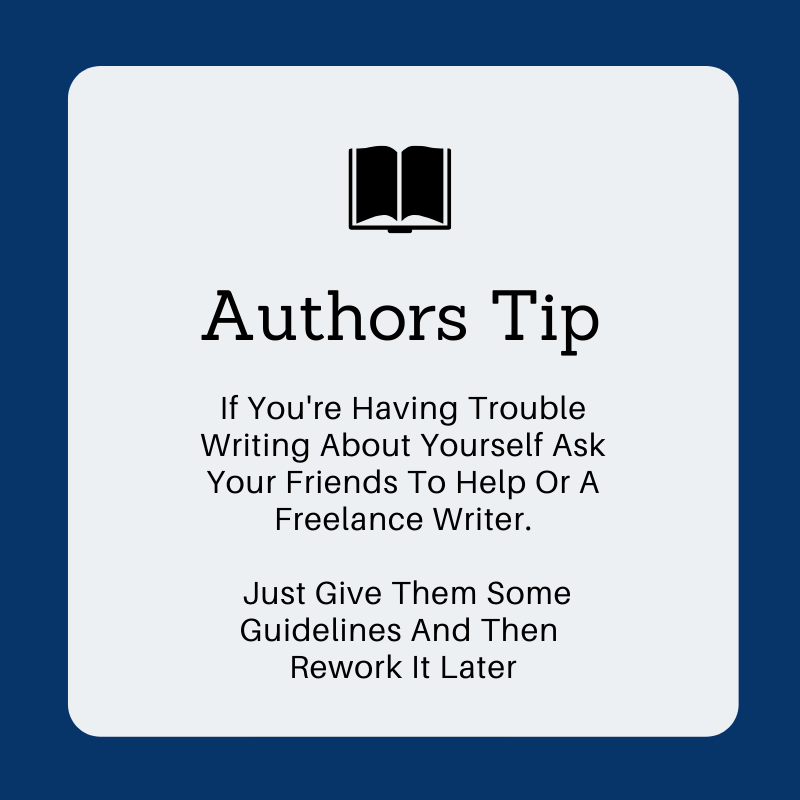
You should always include targeted keywords in your biography because you're Amazon Author page help you rank in those Amazon search keywords. It's a good idea to try and include between 5 and 8 targeted keywords.
Always get someone to proof read your bio, a handy trick is to read it aloud. This may bring certain details to your attention. You may find using the words he or she too many times, just replace these with your actual name, that may improve the flow.
"don't sit there staring at a blank page"
Feedback is essential, get someone to let you know their thoughts regarding your Author Bio.
This may seem daunting but please don't sit there staring at a blank page, trust me it doesn’t help.
Go check out 10 people that you admire and read their bios, get the feel of what they are saying and start to make a list of your favourite parts. It will start to flow for you too.
Here is a recap of suggestions to include in your Amazon Bio:
-
Impactful 1st Line
-
Write in 3rd Person
-
Why you Write
-
How you became A Writer
-
What You Write About - Genre
-
Author Related Interests
-
Something Unique - leave a memorable impression
-
Other Books Or Series You Have Written
-
Awards & Credentials - it validates reader purchase
-
Call To Action
-
Website Information
-
Social Media Information
8
MUST HAVE #2
Professional Author Photo
A professional picture is needed, your readers want something to connect with and a picture is priceless. Please do not have no image available. It screams unprofessional.
If you are camera shy you have a few options:
1. You could purchase a royalty-free photograph of a side profile or a back of the head shot or a subject in the distance, at least this will be better than nothing. If you write mysteries it will fit right in.
2. Use a silhouette or a long distance photo of yourself or something that you were doing. It doesn't have to be a full head shot it just needs to give the reader something to create a relationship with.
"pictures create a bond for readers"
Readers love to be able to link your books, your message, your online presence together, it creates a bond, a knowing of who you are to the reader. Pictures are a great way to help initiate that.
You can also use any images that represent you as an Author, like being at an event, meeting up with other Authors, other cool images you can use are images & diagrams from within your books.
You could even use images of potential look-a-like characters from within your books.
You could also use an avatar
Below is an opinion of a reader regarding Author pictures, I thought this was a powerful way to explain the importance of a good Author Bio Picture.
“I love seeing what an author looks like - it brings a little more intimacy to the reader experience”.
8
-
Find your categories and copy the entire browse path / Category String
-
Make sure its not a Secret Kindle Category, these categories need specific keywords, use this link to make sure
-
Sign into your Amazon Account and go to Help / Contact Us.
-
Select Issue - My Books
-
Select Details - Update Information About A Book
-
Select - Browse Categories
-
Select - I want To Update My Book's Browse Categories
-
Select Method of Contact - Email or Phone, if from overseas you can only email the details through to Amazon.
-
Provide Information - Book Title, ASIN Number, Browse Path / Category String
MUST HAVE #3
"link every version of your book"
It is important to know that you can only claim your books by a single author so it is imperative to make sure that your name is spelt exactly the same as your Author name otherwise you could be losing out on claiming your book.
If this has happened you can fix it by going into your book’s details in your KDP account and match them all. If you still have problems just give Amazon a call or email and they will look into it for you.
A crucial point is that you need to link every version of your book to your Amazon Author page, so if you have a hardcover, paperback, ebook and an audiobook, they will all need to be linked separately to your Author page.
What happens if you have co-authored a book? Or have a pen name?
You have to go through a few more steps to get your books linked up. Check all the details
here
"what happens with co-authored books?"
Amazon do not do shared Author pages, they keep each Author separate. So you can claim your link but it will not be joined with the other Author, it just allocates the book to each Authors separate account.
You can see an example of this in the picture above.
If you are writing under a pen name you will need to click the let us know under the “do you have a pen name” Amazon will ask you a few questions and they will contact the publisher to verify you as the Author. Once verification is complete you can link as normal.
8
MUST HAVE #4
Video is hot right now, it’s becoming the fastest information consumption platform, just like 95% of all the other social platforms out there, Amazon is no different, they are encouraging video, I haven’t been able to confirm yet but adding video is having a positive effect on Author search and ranking. Which I believe you should take full advantage of.
-
Less than 10 minutes
-
Up to 8 Video's
-
Smaller than 500mb
-
Accepted formats: mov, mpg, avi, flv, or wmv
"fastest growing information medium"
You can check out any other amazon video guidelines here the more obvious ones are no distasteful content, profanities and no email addresses or phone numbers.
Examples of videos you can use could be you speaking at events, presenting awards, answering reader questions, character biographies, book signings. I think you should have fun with the video.
A great example of a Bestselling Author is Jeremy McGilvrey, he shows a quick inspirational video showing himself presenting and encouraging his clients.
When a reader watches your video they are already heading in the direction of being a fan, otherwise they wouldn’t take time to sift through your Author Central page.
Amazon is just loving video at the moment and if you can increase the view time of your videos I believe it will rank higher in Amazon's SEO (not confirmed though) and it will help rather than hinder your best seller ranking.
8
MUST HAVE #5
As we have already spoken about video having one of the highest consumption rates of information at the moment, YouTube is the best example of this there is approximately about 6 billion hours of video being watched every month, the stats are quite unfathomable.
As an Author I believe you should take full advantage of this medium and create a simple, short book trailer for every one of your books, we also mentioned that Amazon favours videos in some positive way which cannot be confirmed but I believe you can get a head of the other Authors if you produce a book trailer.
"induce intrigue and emotion with your readers"
Below are a few components of a successful book trailer
-
You don't have to star in the trailer, it’s about the book and characters
-
Keep it short even one minute is effective to induce an intrigue or emotion from your readers
-
Produce a book trailer that is quality, this is crucial: the amount of book trailers that are poorly produced is ridiculous. Your competition is low.
-
Do not produce a slideshow, you may have a low budget but there are plenty of alternative for you to produce quality book trailers.
Book Trailer Without Author
Book trailers are multi purpose content, they can be used on all your other social media outlets, so if you think it is too much time, effort and money for one platform you're wrong.
This is just another great way to market your book, not everyone is doing it so you are ahead of the Curve and it's a great way to create a teaser especially before your book is released, it will build up Momentum for pre-sales and reviews.
Book Trailer With Author
A lot of the time our mind is thinking in pictures, so a good book trailer can communicate so much more in one minute than words could ever do, the old saying that a picture is worth a 1000 words is totally correct.
Another great way that video is an enhancement to your Author page is that people are more likely to share media that is video related, who knows you may even turn some people that are fully visual into readers by exposing them to your books and message .
Just think the book trailer actually brings your book to life, it creates images, plays on emotion and intrigued. It has the potential to leave your readers feeling like they just want more, of course this is only if you produce a quality book trailer.
8
MUST HAVE #6
A fantastic feature of Amazon Author page is that they include a feed from your blog, so every time you upload to your blog feed, Amazon will automatically send that feed on to your Author central bio information.
It’s a perfect way to keep your fans updated with the latest information, about you and what’s happening. Readers can easily click through to your blog check out the information. If your readers have pushed the follow button they will also be alerted every time you update your blog automatically by Amazon. How Cool is that.
"amazon directly alerts your readers for you"
If you do include your blog feed make sure you're updating it regularly, maybe minimum once a month, remember it doesn't have to be long just informative and value base.
If you do not keep it updated it'll look like you're not actually involved in your Author progress, the reader may get an idea that you're not that keen or involved in your work. Maybe you are not serious, or just a part-time Author!
So if you haven't done much on your blog or are looking at not having it as a Focus point of information for your readers I probably wouldn't include it, you don't want to be outdated.
A major benefit of having this feature is that it will increase traffic to your blog, every connection point you have with your reader builds upon the relationship, this is so important.
Brendon Burchard is an excellent example of how he uses his blog feed to increase reader awareness, it also helps with keywords and search ranking.
Ready to Sell More Books?
8
MUST HAVE #7
Underrated Amazon Follow Button
"powerful marketing tool in highly visible position"
The Amazon alerts happen when the Author releases a new book, new messages , releases a new blog article.
The follow button is one of the greatest ways to build a relationship with your readers.
The follow button is also in a very highly visible position, right below your Author photo. That’s why it’s a must to have a professional looking photo, as we spoke earlier on.
A great way you could get more followers and improve your discoverability on Amazon is to create giveaways from other social media outlets like Instagram or Twitter, you could entice readers to follow you on Amazon and grow your Amazon network.
Your biggest fans hit the follow button.
8
-
Find The Competitor Book's ASIN or 10 Digit ISBN number
-
Search The Number In Amazon's Search Bar
-
The Category Strings Or Browse Paths will show in the left side
-
You will need to click the paths to show the full Category String
MUST HAVE #8
Customize Your Amazon URL
Claim your name! Absolute necessity.
Amazon gives you the option to customise your URL, this should be an immediate set up. The URL will look clean and simplified and can be used on other social media platforms, websites etc.
A customised URL can make it easier for your potential readers to click your URL and make a purchase, nobody likes SPAM, this is your chance to stop it.
"easier for readers, nobody likes spam"
You may need to have a few options available, as the world gets bigger you name or subject may not be available anymore, Amazon will let you know so keep searching for that ultimate URL.
Your custom URL will have to follow the same format, so it will look like
www.amazon.com/author/yourcustomURLgoeshere
It looks a lot more professional than
www.amazon.com/author/yourcustomURLgoeshere/d/gfjkg9/c?y_34768438-90
5 Quick steps to make it happen:
-
Step 1: Go to Author Central Profile Tab
-
Step 2: Click add link, it's next to Author page URL
-
Step 3: Enter desired URL
-
Step 4: Amazon will let you know if Available
-
Step 5: Click Save
It's that simple!
Your new Author URL should go live on the Amazon platform within the hour.
"streamline your reader experience"
There are a few guidelines to follow:
-
Must be at least 1 character and less than 30
-
Can use letters, numbers, dashes, periods & underscores
-
No spaces
-
No other special characters exception as above
-
No profanities ( that should be obvious! )
The customised URL can then be used everywhere, social media, email signatures, your website and anywhere else that you would like to promote your books.
The Author Central page just makes it so much easier for the readers to connect with you and find out everything that you are about. Having a simple clean customised URL is imperative for enhancing your book sales and streamlining your potential reader experience.
8
MUST HAVE #9
Do not set and forget!
Always keep your bio updated it is not a set and forget information zone, it needs to be adjusted and tweaked and improved upon at least every quarter. Why because readers need to know you're still hanging out with them.
A good way to think about it is your bio grows and blossoms like you do, anything that changes you as an Author can be changed on your Bio.
Take advantage of being able to tailor your bio to specific digital and print landscapes, outlets. Don't just have a generic Bio message that people see everywhere.
"Every touch point brings your reader closer"
It's a touchpoint for your reader, it's your chance to connect with them a little bit more, every time they read something about you. Keep it interesting.
Handy hint: If you are running an event or a promotion put it at the top of your bio, it shows being current, tells your readers that there's something happening and creates intrigue to sneak back for another peek.
You're setting that precedence of Something New and keeping readers in the loop of any book signing, events, release dates etc you might be attending.
8
MUST HAVE #10
The Importance Of Editorial reviews
This is a great place to put reviews from all other sources like magazines, other websites, bloggers. The list of different reasons why reviews might not cross pollinate over onto Amazon is enormous but here is your chance to put those reviews on the pedestal they deserve.
You could even use this area to highlight some of the best Amazon reviews you have received from readers, keeping attention on them.
We all don’t know people like JK Rowling or Stephen Speilberg for a review. Do we?
"Cross Pollinate reviews from other platforms"
Another benefit is to be able to add reviews from readers who received advanced copies, these reviews are very impactful because they appear on the page before it gets to the general review section, which readers have to scroll down.
It's a great place to showcase the love that you're getting from your readers and helps with your pre-release strategy, build momentum and create more book sales.
Amazon does provide a feature here to bold your text, so I would definitely use it, so make those reviews stand out.
In each book you have the ability to add 5 Editorial reviews, this is the ultimate FREE book marketing strategy! If you want to know more click
here.
8
MUST HAVE #11
Amazon Central is only for the US market, so don’t just settle on the US, you have other international Amazon markets that will increase your sales, extend your reach and discoverability. It’s a must to connect with all international pages of Amazon.
The world gets smaller everyday so the amount of people that speak English and read English that reside outside of the US and UK market is huge.
"Connect as many international pages as you can"
You do not want to leave those book sales behind.
The top Amazon markets to set up are : UK, Germany, France, Japan.
Use Google translate to help fill in the details.
Here are the links for you.
If you are finding this a bit overwhelming jump on a FREE strategy call with me, I can help guide you through the process.
These markets should be used to extend your sales reach and find new readers, it is a bit of a pain and takes some time but the increase in book sales will be worth it.
If you don't do the other countries please make sure you at least do Amazon US and Amazon UK.
8